Resources
Checking your Animated Java version
To check what version of Animated Java you have installed, follow these steps:
Step 1
In the menu bar, navigate to
Animated Java>About.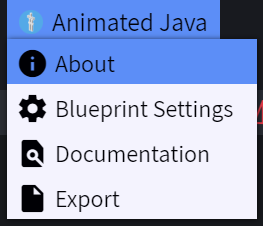
Step 2
The version number will be displayed near the top of the About page.
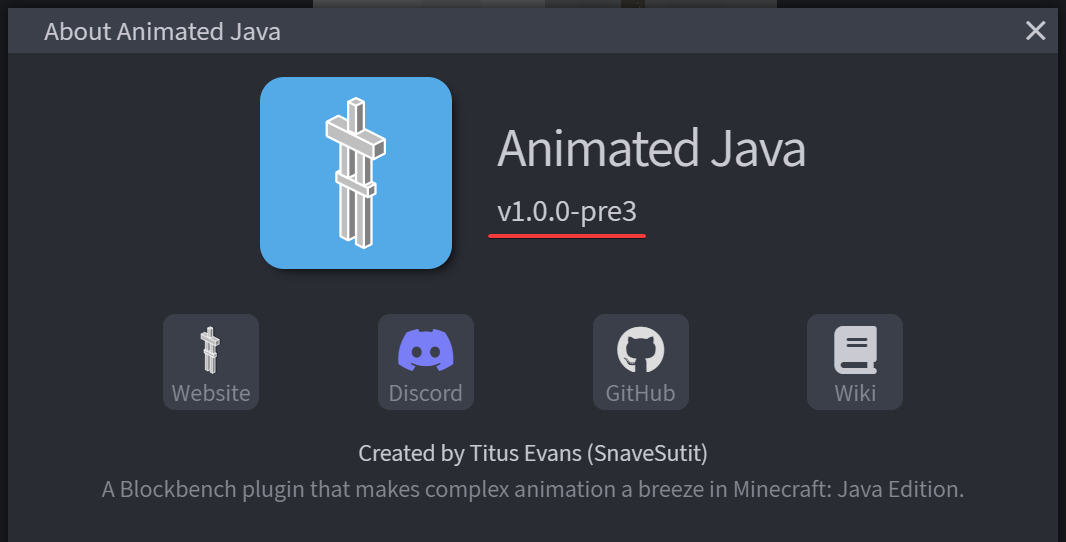
 Support Us!
Support Us!