The Blueprint Format
Cameras
Cameras are used to control the player's view during an animation by forcing the player to spectate an animated item_display.
Looking for how to interact with a Camera in-game? Check out Interacting with Cameras.
Installing the Camera Plugin
Animated Java does not include camera functionality by default. To add camera functionality to your Data Pack, you will need to install the Camera Plugin.
Creating a Camera
To create a camera, right click the Outliner and select Add Camera.
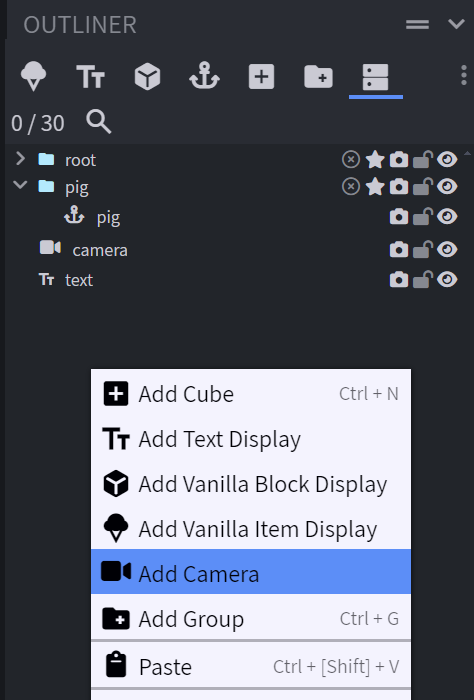
If this button isn't there, you can press h and then search for Add Camera.
Animating Cameras
Cameras can be animated by adding keyframes to their position / rotation Timelines just like any other element.

 Support Us!
Support Us!