Getting Started
Installing
Get started with Animated Java by installing the plugin.
Prerequisites
You'll need the following tools to get started with Animated Java:
- Blockbench 4.10.0 or newer.
- Minecraft 1.21 or newer. See our legacy releases for older versions of Minecraft.
- A text editor. We recommend Visual Studio Code.
Installing Animated Java
Step 1
Open Blockbench, and navigate to
File>Plugins.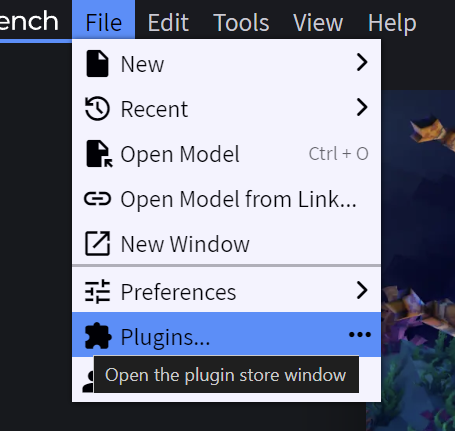
Step 2
Search for
Animated Javain the plugin list, then clickinstall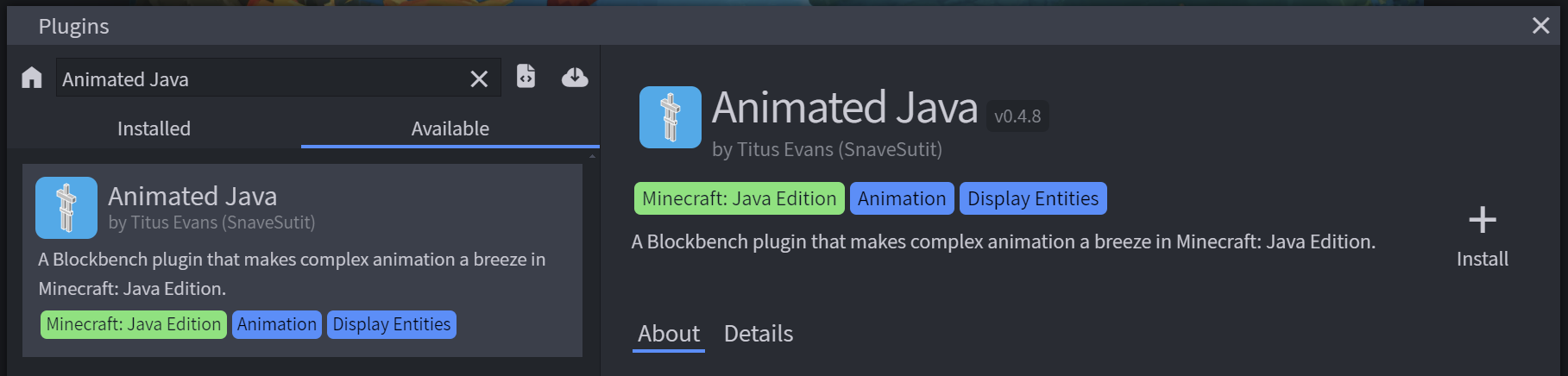
That's it! You're now ready to start creating your first Animated Java blueprint.

 Support Us!
Support Us!