Resources
Migrating from Older Versions
Learn how to migrate your Projects from older versions of Animated Java to the latest version.
Upgrading .ajmodel Files
On the Blockbench start screen, you can scroll down to find the Update .ajmodel option.
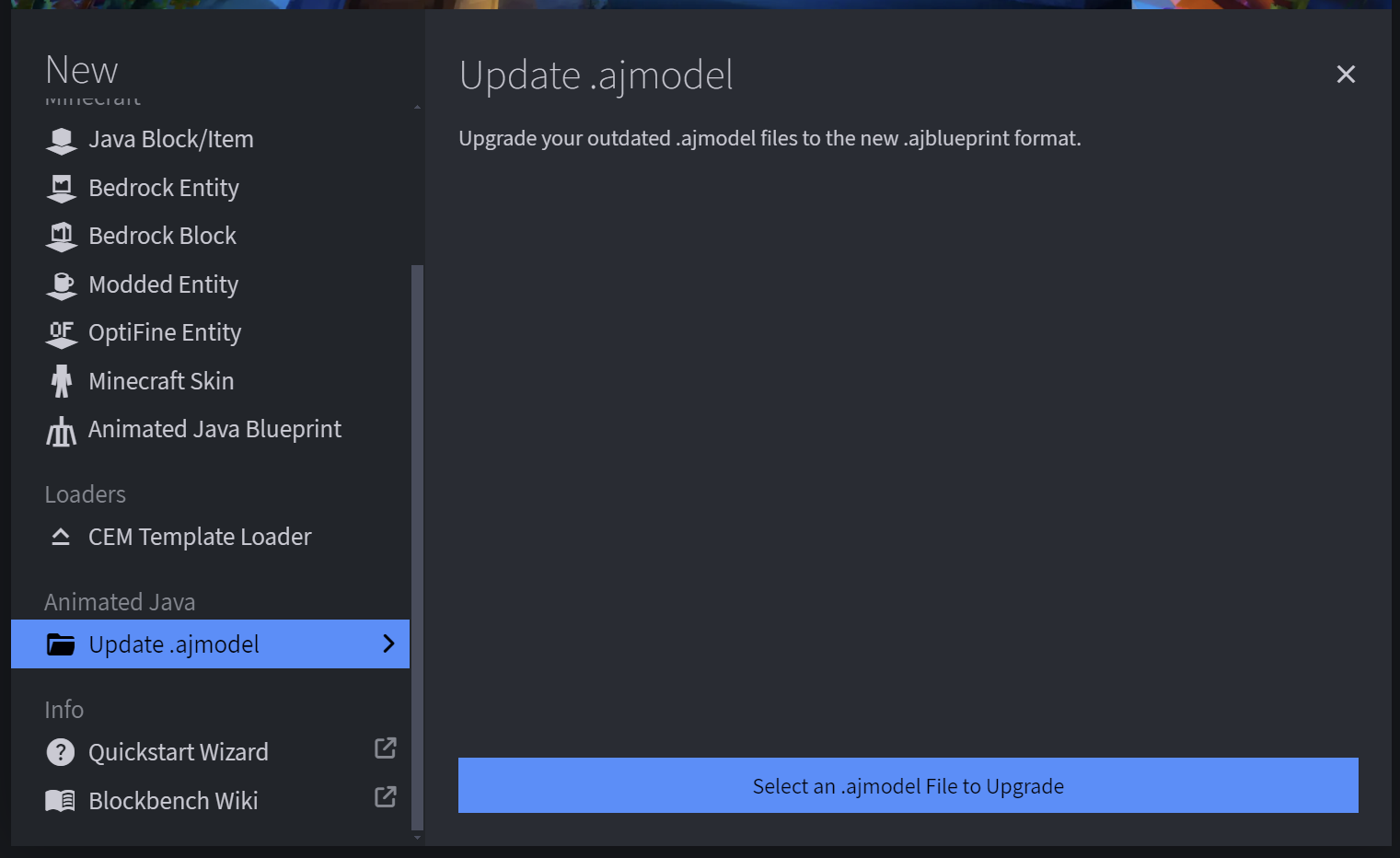
Clicking this will open a file dialog, allowing you to select the .ajmodel file you wish to update.
Cleaning up Outdated Exports
Any old exported files from previous versions of Animated Java should be removed from both your Data Pack and Resource Pack before exporting a .ajblueprint.
Files / Folders to Remove
<data_pack_root>/data/animated_java/<data_pack_root>/datapack.ajmeta<resource_pack_root>/assets/animated_java/<resource_pack_root>/resourcepack.ajmeta
You will also need to remove the Animated Java function references from the minecraft:tick and minecraft:load tags in your Data Pack.
<data_pack_root>/data/minecraft/tags/functions/tick.json<data_pack_root>/data/minecraft/tags/functions/load.json
Function API Changes
A few changes have been made to the function API in Animated Java. These changes are detailed below.
Summon Function
The summon function has been updated to use macro arguments instead of scoreboard arguments.

 Support Us!
Support Us!