The Blueprint Format
Locators
Locators are points in space that can be used to execute commands at specific positions / rotations relative to your Rig Instance.
Looking for how to interact with a Locator in-game? Check out Interacting with Locators.
Creating a Locator
To create a locator, locate the Add Locator button above the outliner.
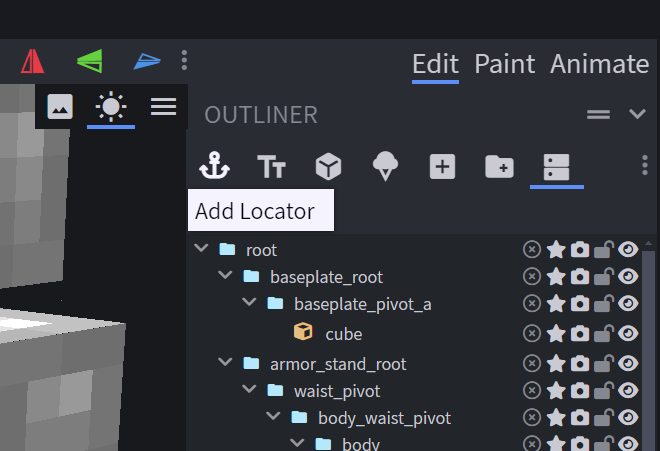
If this button isn't there, you can press h and then search for Add Locator.
Config Options
Use Entity
If enabled, the locator will have an entity associated with it.
Entity Type
The entity type of the locator's entity.
Requires
Use Entityto be enabled.On-Summon Commands
The commands that will be executed when the locator is summoned.
Requires
Use Entityto be enabled.On-Tick Commands
Custom commands that will be executed every tick.
If
Use Entityis enabled, the commands will be executed as the locator's entity.
Animating Locators
Position / Rotation
Locators must be a child of a Bone in order to be positioned / rotated.
Command Keyframes
When selecting a Locator in Animate Mode, you can add Command Keyframes to it's Timeline to play commands at specific times during an animation.
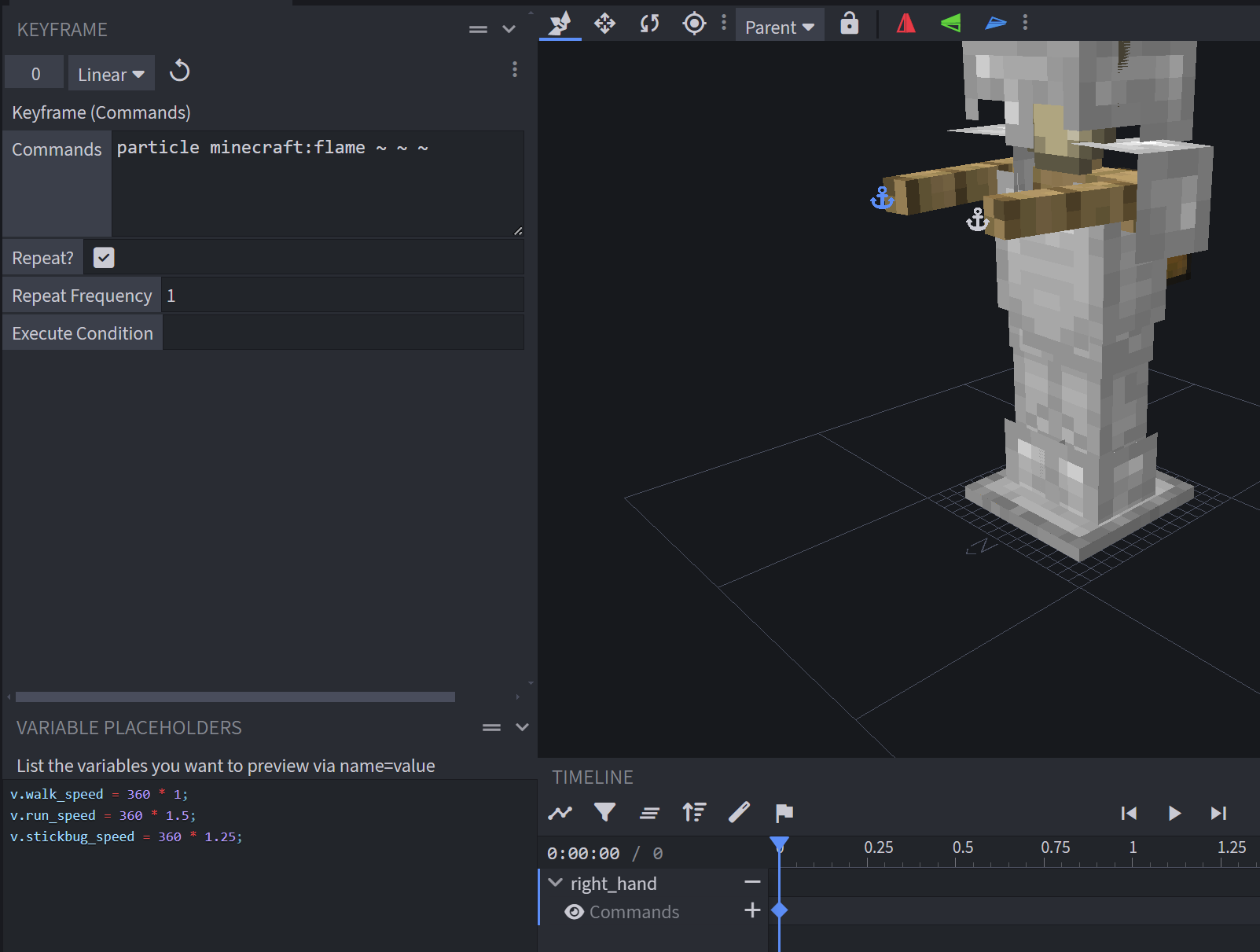
Command Keyframe Options
Command
The command(s) that will be executed. Supports multiple commands (one per line) similar to a
mcfunction, and supports MC-Build syntax.Repeat?
If enabled, the command will be executed every
Repeat Frequencyticks until the next keyframe.Repeat Frequency
The amount of ticks between each repeated command execution. A value of
1will execute the command every tick.Repeat Frequencyis relative to the animation, and will pause / play with the animation.If your animation's length is not evenly divisible by the
Repeat Frequency, the time between the last command execution and the end of the animation will be less than theRepeat Frequency.Execute Condition
A condition that must be met in order for the command to be executed.
Expects a chain of execute sub-commands without
executeorrun.Example

 Support Us!
Support Us!