Resources
Installing Pre-Releases
Learn how to install pre-release versions of Animated Java.
Step 1
Open Blockbench, and navigate to
File>Plugins>Load Plugin from File.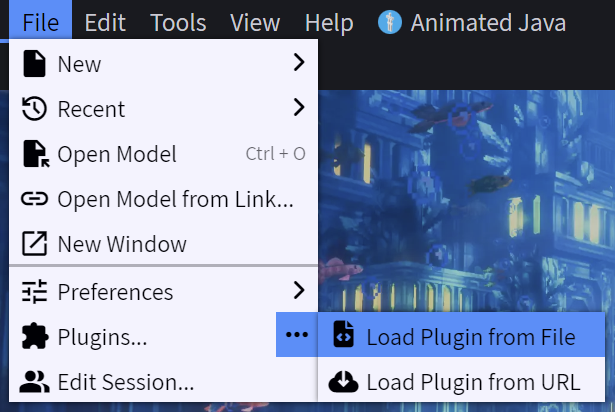
Step 2
Find the
animated-java.jsfile you downloaded from our Discord Server, then clickOpen.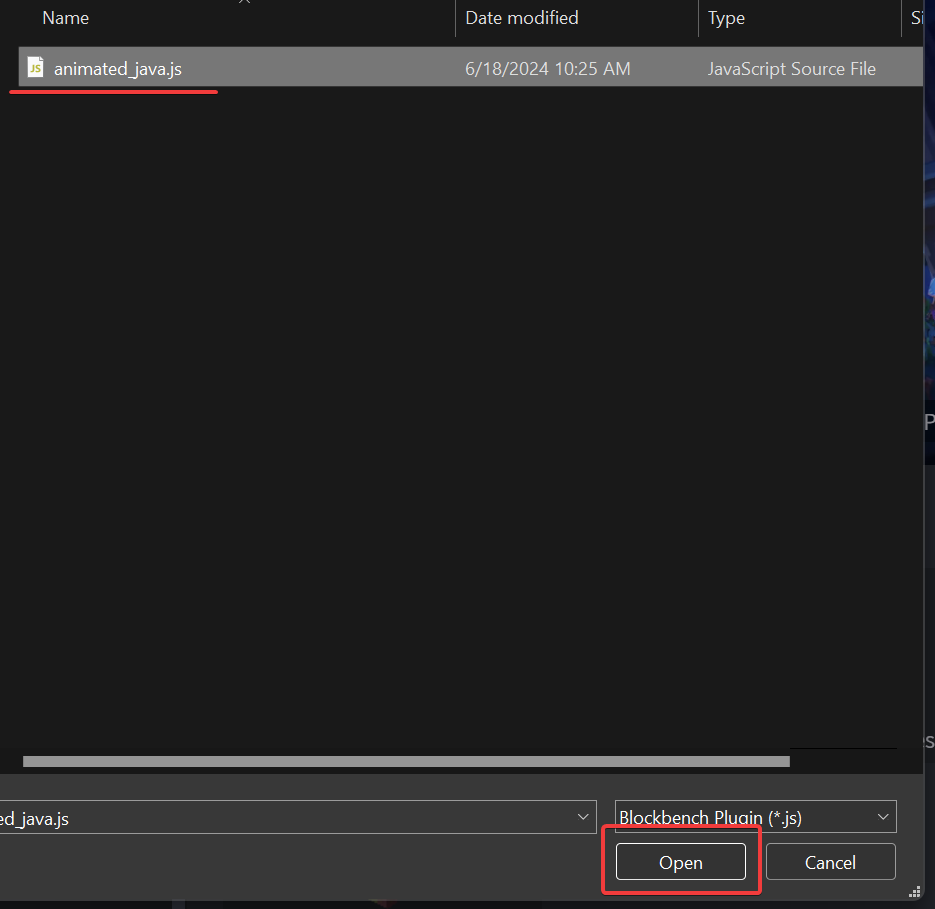
That's it! You should now have the pre-release version of Animated Java installed. If you have any issues, feel free to ask for help in the #animated-java-support channel of our Discord server.

 Support Us!
Support Us!