The Blueprint Format
Variants
Variants are variations of a model that can be applied to a Rig Instance to change it's appearance, and NBT.
The Variants Panel
The Variants Panel is where you can manage the different variants of your model. You can add, remove, and edit variants here.
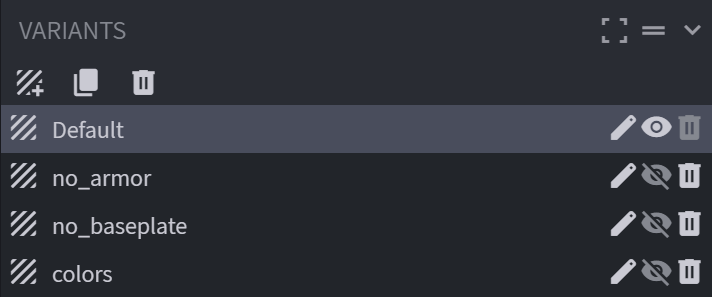
The Default Variant
The Default Variant is the base model that all other variants are based on. It cannot be modified, removed, or renamed.
Creating a new Variant
To create a variant, click the Add Variant button in the Variants Panel.
The Variant Config
The Variant Config is where you can change the name and properties of the variant.
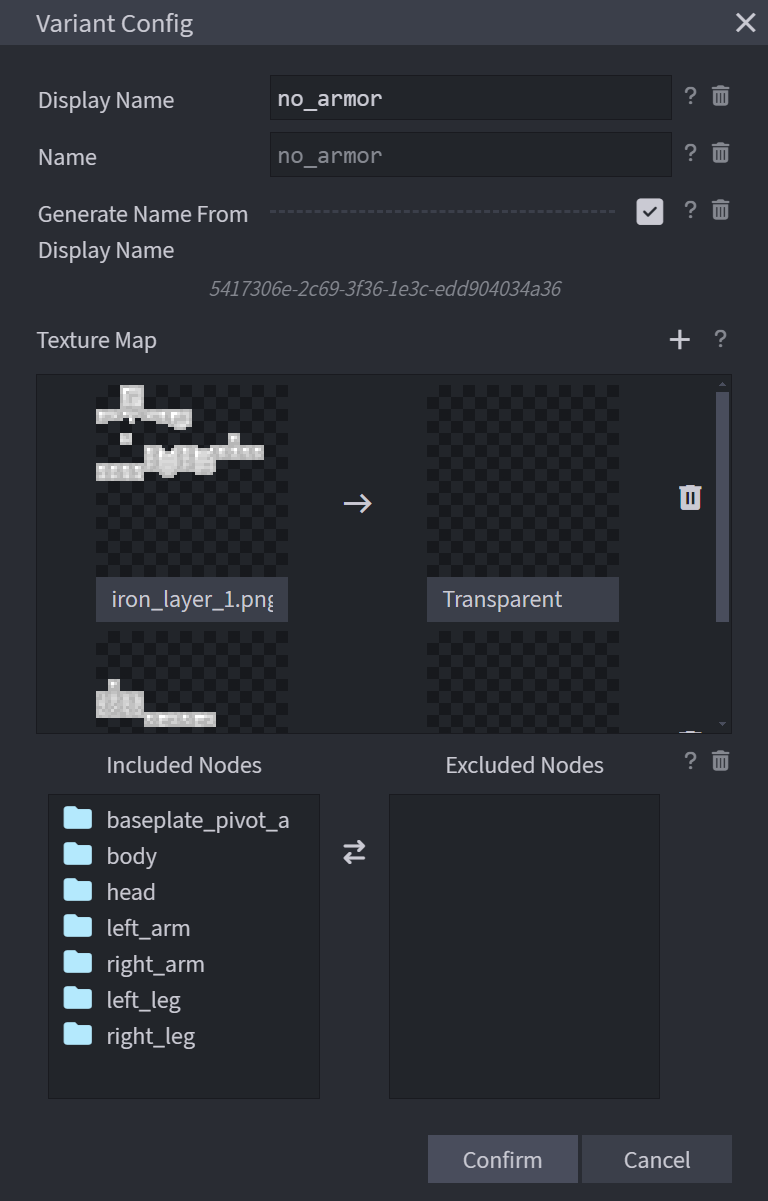
Config Options
Display Name
The name of the variant.
Name
The ID of the variant. This is used in commands and scripts to reference the variant.
Generate Name from Display Name
If enabled, the Name will be automatically generated from the Display Name.
Texture Map
A map of which textures will be replaced on the model when the variant is applied.
Included / Excluded Nodes
Using the exclude / include nodes feature, you can specify which nodes will be included or excluded from the variant. Excluded nodes will not be modified when the variant is applied, even if their texture is in the texture map.
Applying a Variant
To apply a Variant to a Rig Instance, run the variant/apply function as the root entity of the Rig Instance.

 Support Us!
Support Us!