Legacy Releases
Installing Legacy Versions
How to install older versions of Animated Java.
Step 1
Open Blockbench, and navigate to
File>Plugins>Load Plugin from URL.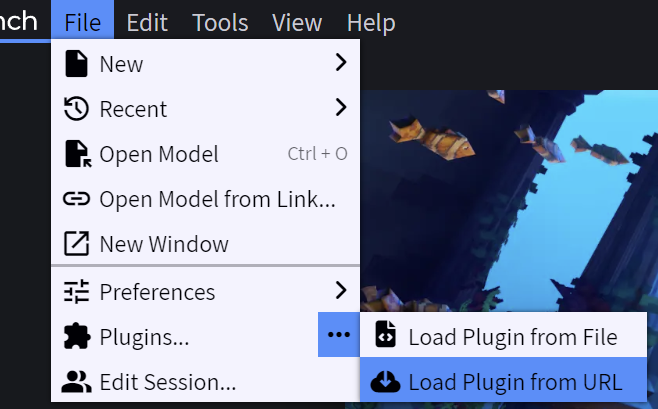
Step 2
Paste the URL for your desired legacy version into the URL box, then click
Confirm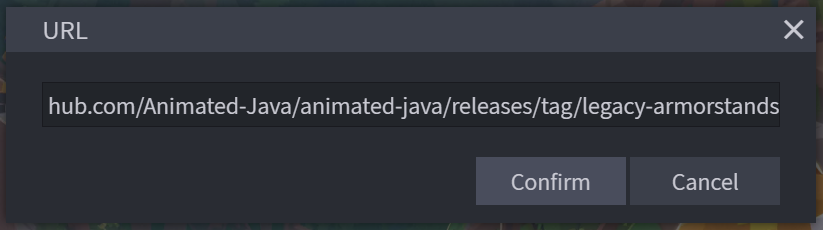
 Support Us!
Support Us!